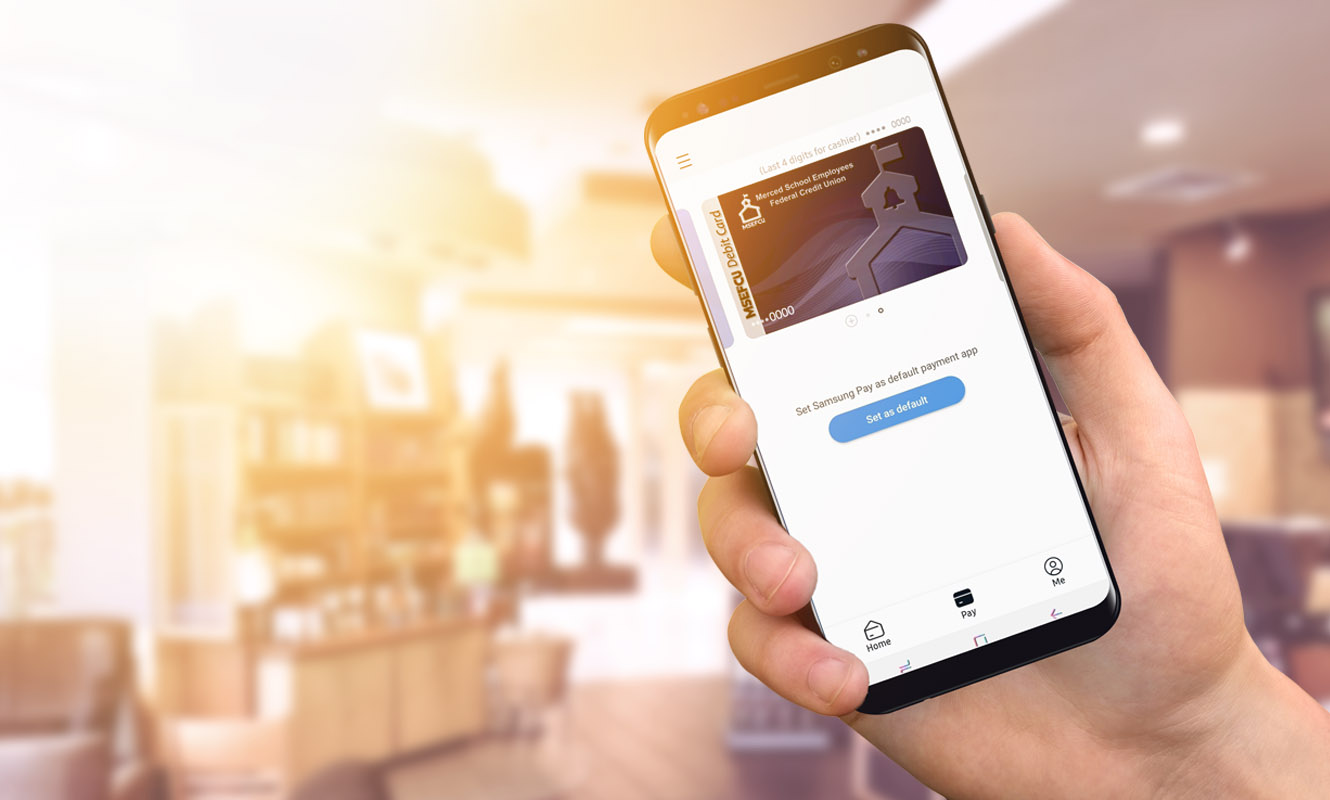Set up your Samsung Pay
From the Home Screen tap Apps.
- Tap the Samsung Pay Icon.
- If you cannot find the Samsung Pay App on your phone, you can download it from Google Play.
- Tap Add a credit or debit card.
- Add your MSEFCU Debit or Visa Credit Card information by taking a snapshot of your card or enter your card information manually.
- Enter any remaining information.
- If requested, enter your billing address.
- Review the terms and conditions and tap Agree to all.
- Tap your selection for verifying your card. You may be prompted to call the credit union to complete the setup process.
You can find detailed instructions at www.samsung.com/us/samsung-pay/